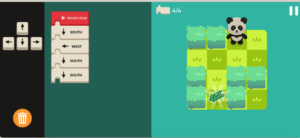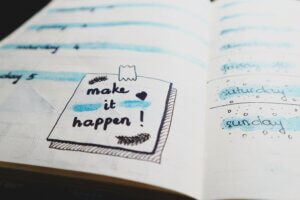Useful Software If You Want TO Develop Games
There are hundreds of amazing packages out there, so rather than trying to list them all I have covered the packages I use regularly. As with many other indie developers, I favour lower cost/free options. The good news is that these are incredibly good packages, and in most cases better than more expensive alternatives.
Tiled
Website: http://www.mapeditor.org/
The best tile editor out there – so far I have used this to create the levels in two games; Life of Pixel and SuperGolf. It is a breeze to use and incredibly powerful. Supports orthogonal, isometric and staggered maps.
AutoTileGen
Website: http://store.steampowered.com/app/305860/
AutoTileGen is an automatic tileset generator – with three basic input tiles it generates a complete tileset (48 tiles) for you to use in your games. Features include slopes, normal map generation, a free autotiling plugin (AutoTileSet) and more.
Paletton
Website: http://paletton.com/
A great tool to choose colour schemes for artwork, GUI design, and so on. You can select various colour modes including Monochromatic, Adjacent, Triad and more, and share the scheme via email or social media.
Pyxel Edit
Website: http://pyxeledit.com/
Pyxel Edit is a pixel art drawing application especially designed for working with tiles. Place tiles to form a level, edit them directly to see how they all work together, then export your tileset. It also supports making animations, and exporting them as sprite sheets or animated GIFs.
BMFont
Website: http://www.angelcode.com/products/bmfont/
A basic tool for creating bitmap font sheets. It does the job, but there is no finesse, so a better choice is…
Glyph Designer
Website: http://www.71squared.com/en/glyphdesigner
I don’t have this YET, but included it as I intend to add it to my software kit very soon. Glypgh is bitmap font creation with love; supports shadows, gradient fills, strokes and more. Mac only is the only downside.
TimelineFX
Website: http://www.rigzsoft.co.uk/
Another particle animation creation tool which gives amazingly good results. I used this extensively for sprite sheet explosions and effects on our PSM game MegaBlast and it worked a treat.
Shader Map 2
Website: http://shadermap.com/home/
A brilliant tool for creating normal, specular and height maps from photo textures. I used this extensively for creating normal maps in our Vita debut title Indoor Sports World.
Large 3D Terrain Generator (L3DT)
Website: http://www.bundysoft.com/L3DT/
Designed specifically for games, this terrain editor generates editable heightmaps where you can specify land altitudes, roughness, lakes, climate, etc. It also supports the creation and export of terrain textures, light maps, bump maps and alpha/splat maps.
Google Sketchup
Website: http://www.sketchup.com/
Sketchup comes in two flavours, the free ‘Make’ and the $590 ‘Pro’ edition. I’d ignore the Pro version and use Make – then go onto the 3D Warehouse and smile. Thousands of free 3D models which can be downloaded and adapted to use in your games.
ProMotion
Website: http://www.cosmigo.com/promotion/index.php
The best pixel editor out there. ProMotion includes everything you will ever need for drawing and animating pixel sprites, backgrounds and tiles.
ACDSee
Website: http://www.acdsee.com/
I use ACDSee for browsing images on my PC. I have thousands of textures, bitmaps and what-not so this is an invaluable tool. You can also batch edit and process images; ideal for converting batches of images to different file formats.
Inkscape
Website: http://inkscape.org/
I must confess I haven’t used Inkscape, I have Adobe Illustrator as part of Creative Cloud. Inkscape however is very well regarded and apparently an excellent free tool for creating and editing vector images.
Aseprite
Website: http://www.aseprite.org/
Another high quality 2d pixel art drawing tool, this has really good palette manipulation features.
Gimp
Website: http://www.gimp.org/
A free alternative to Adobe Photoshop. Jam packed with features and well supported by the community.
Blender
Website: http://www.blender.org/
THE 3D package of choice when you are on a tight budget. It is free, yet does everything you will ever need. It even has its own built in game engine, incredible stuff! I own Lightwave (v.9) which I have used for all my 3D art so far, but I am giving serious thought to switching over to Blender as it so much more games orientated than LW.
FLStudio
Website: http://www.image-line.com/documents/flstudio.html
FLStudio (formerly Fruity Loops) is a brilliant music creation package, which comes packed with a whole host of audio plugins and tools. FL Studio supports all PC industry plugin instrument standards including VST, DX, Buzz and Rewire.
Bfxr
Website: http://www.bfxr.net/
A great, and free, sound effects creation tool. You will hear sound effects in many indie games made with Bfxr.
Audacity
Website: http://audacity.sourceforge.net/
A free sound sample editing package that will allow you to edit sound effects and apply filters. Essential for creating sounds for games.
SayIt
Website: http://www.analogx.com/contents/download/Audio/sayit/Freeware.htm
A free speech synthesis program. Type in what you want to record, tweak the voice settings and output your WAV.
LabChirp
Website: http://labbed.net/software.php?id=labchirp
Another free sound effect creation package. Offers a number of different options to Bfxr, so it is well worth installing both this and Bfxr.
Reaper
Website: http://www.cockos.com/reaper/
Reaper is another great music creation package (DAW). It is also the lowest priced option, offering excellent value for money.

Adobe Creative Cloud
I always considered owning a full suite of Adobe products a bit of a dream, given that each one cost several hundred dollars. Well Uncle Adobe has made my dream a reality by introducing the Creative Cloud program. For a monthly fee you now have full access to everything Adobe develops, which really is a no-brainer for any serious game developer.
Software
The following packages are all included with Creative Cloud:
- Photoshop® CC (Image editing and compositing)
- Illustrator® CC (Vector graphics and illustration)
- InDesign® CC (Page design, layout, and publishing)
- Dreamweaver® CC (Websites, app design, and coding)
- After Effects® CC (Cinematic visual effects and motion graphics)
- Adobe® Premiere® Pro CC (Video production and editing)
- Adobe Muse™ CC (Website design without coding)
- Acrobat® XI Pro
- Adobe Audition® CC
- Bridge CC
- Encore®
- Fireworks®
- Flash® Builder® Premium
- Flash Professional CC
- InCopy® CC
- Lightroom®
- Media Encoder CC
- Prelude® CC
- SpeedGrade® CC