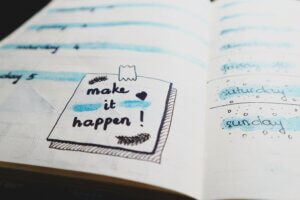In the world of esports and gaming, sitting in front of a computer for long hours is a common activity. However, it can come with a price tag: pain and strain in the neck, shoulders, wrists, and back.
The physical toll of gaming is often overlooked, but it can significantly impact one’s health and performance.
This post will explore the importance of an ergonomic gaming setup and provide tips for reducing pain and strain. So, whether you’re a professional gamer or a casual player, keep reading to learn how to care for your body while enjoying your favourite games.
1. Choose the Right Chair
Gamers frequently spend long periods sitting in front of a computer, which can be taxing on their bodies. A good chair should support the back, shoulders, and neck to avoid discomfort and muscular strain.
When choosing a gaming chair, consider the following features: height adjustability, lumbar support, armrest adjustability, and seat depth. In addition, because most gamers are larger people, look for chairs with a high weight capacity.
Furthermore, choose chairs with breathable fabric or mesh for maximum comfort during long gaming sessions.
2. Position the Monitor at Eye Level
The neck and back must constantly adjust to look down at the screen when the monitor is positioned too low, which could cause pain and strain in these areas. To prevent this, it’s crucial to position the monitor so that your eyes are at the same level, allowing for a relaxed and natural posture.
The ideal separation between the monitor and the eyes should also be considered. The top of the screen should be just below eye level, and the distance should be about arm’s length. This setup encourages good posture while playing games and helps to reduce pain and possible injuries.
3. Use a Desk that Supports Good Posture
Maintaining proper posture will lessen the stress on your neck, shoulders, and back.
Look for a desk that lets you adjust the keyboard and monitor’s height and angle to the ideal ergonomic position when choosing a desk. In doing so, you’ll make sure your shoulders are relaxed and at a natural level with your arms.
Your gaming experience will be more comfortable and enjoyable if you use a desk that supports good posture.
4. Use an Ergonomic Keyboard and Mouse
Ergonomic keyboards and mice reduce finger, wrist, and arm stress while gaming, making them essential for long-term computer users. In addition, ergonomic keyboards are curved to match your hands, reducing the risk of repetitive strain injuries like carpal tunnel syndrome.
Ergonomic mice fit your hand and support your wrists. These devices make gaming more comfortable, letting you focus on the game instead of your hands and arms.
5. Take Frequent Breaks
Gaming requires intense concentration, which makes long periods of sitting unhealthy.
Breaks are necessary to rest and stay fit. Long-term sitting can cause muscle stiffness and pain. Thus, short breaks to stretch your limbs and get your blood flowing are essential. In addition, these breaks refresh your mind, helping you stay focused and alert for longer.
This habit improves your health, making it essential for ergonomic gaming setups.
Conclusion
Gamers spend a significant portion of their time in front of their screens, which can cause pain and strain in various parts of their bodies.
Adopting ergonomic gaming setups with the right equipment, posture, and breaks can help reduce these risks and improve overall comfort and health. By implementing the tips outlined in this post and investing in high-quality ergonomic products, gamers can enjoy their favourite pastime without compromising their well-being.
Remember, prevention is always better than cure, so take care of your body and game on!